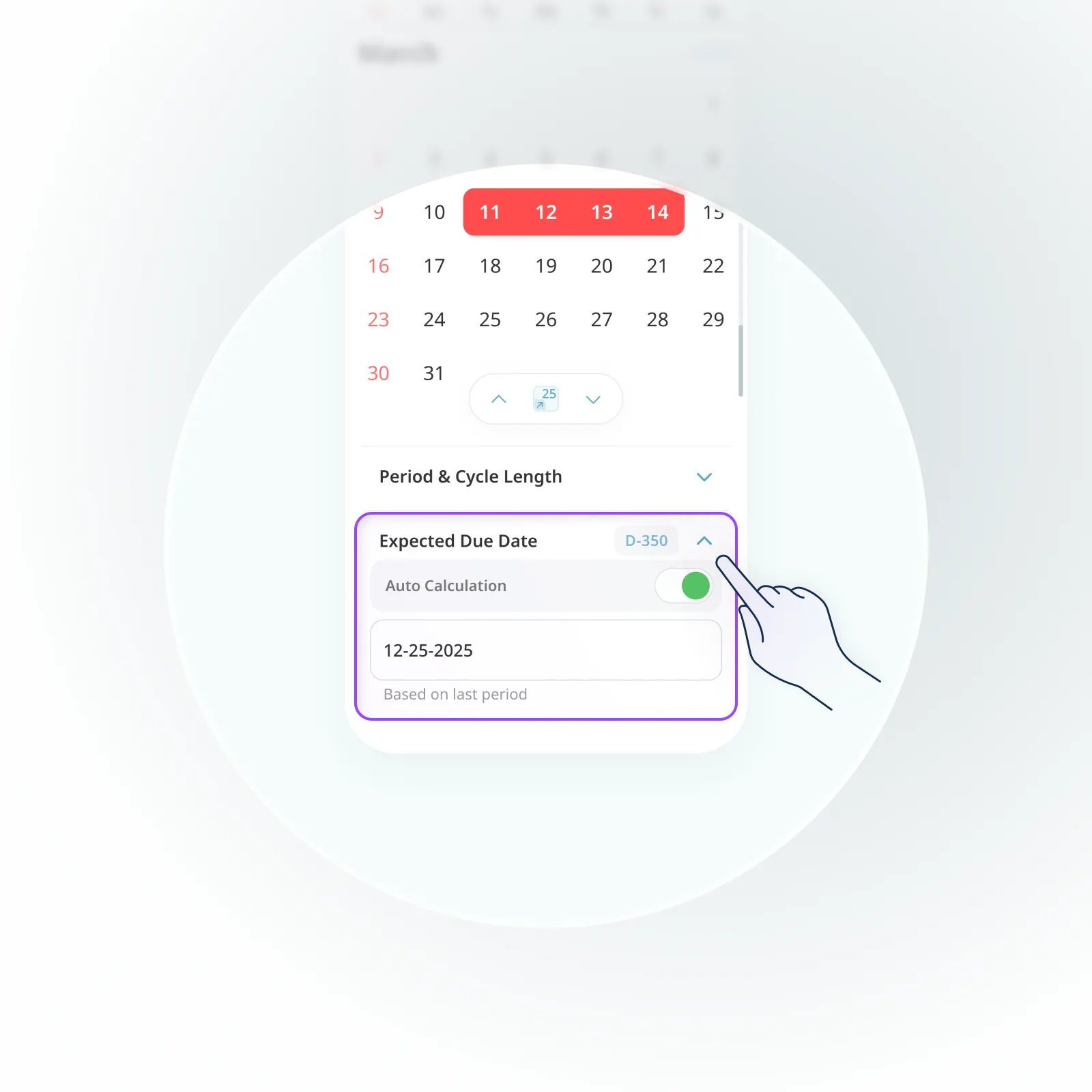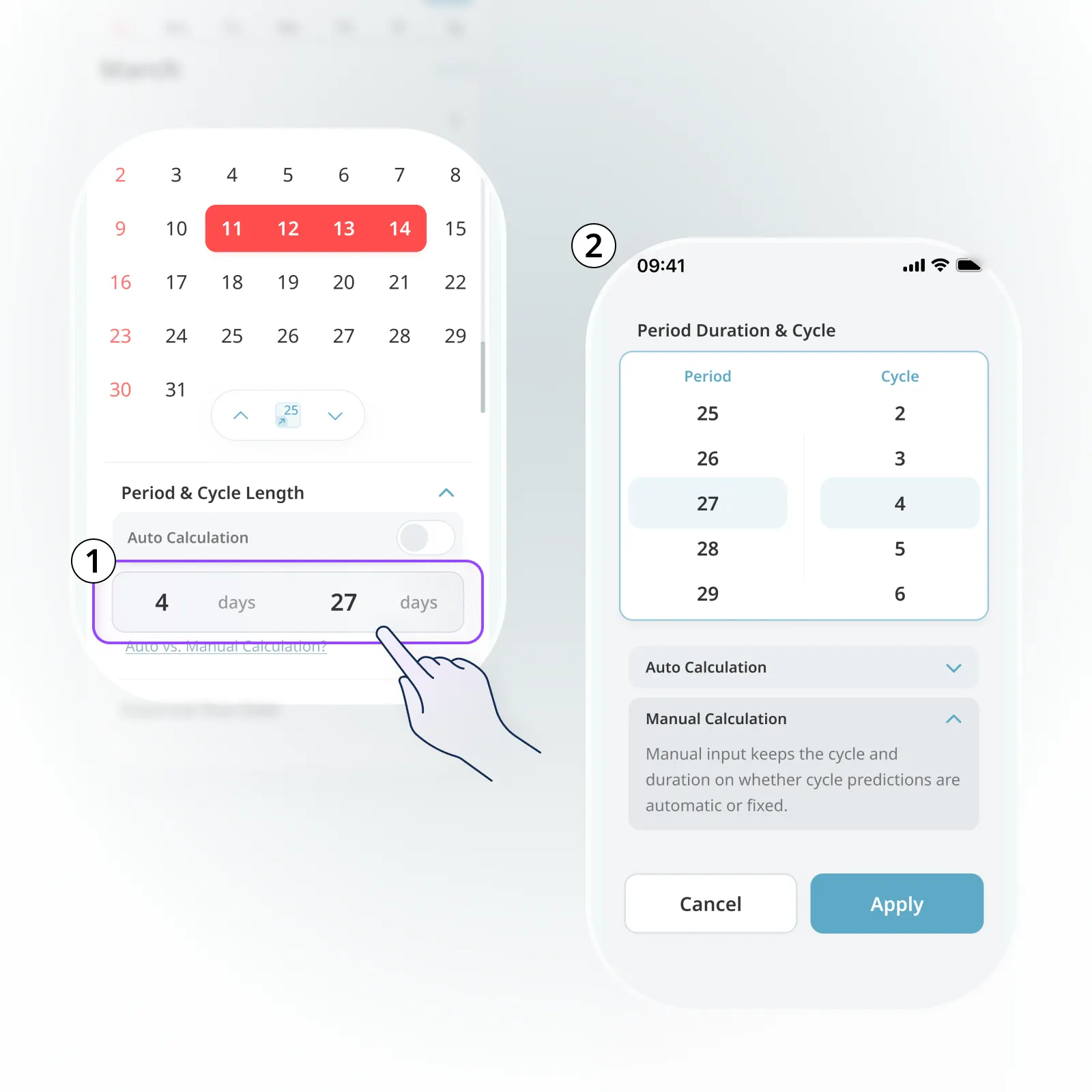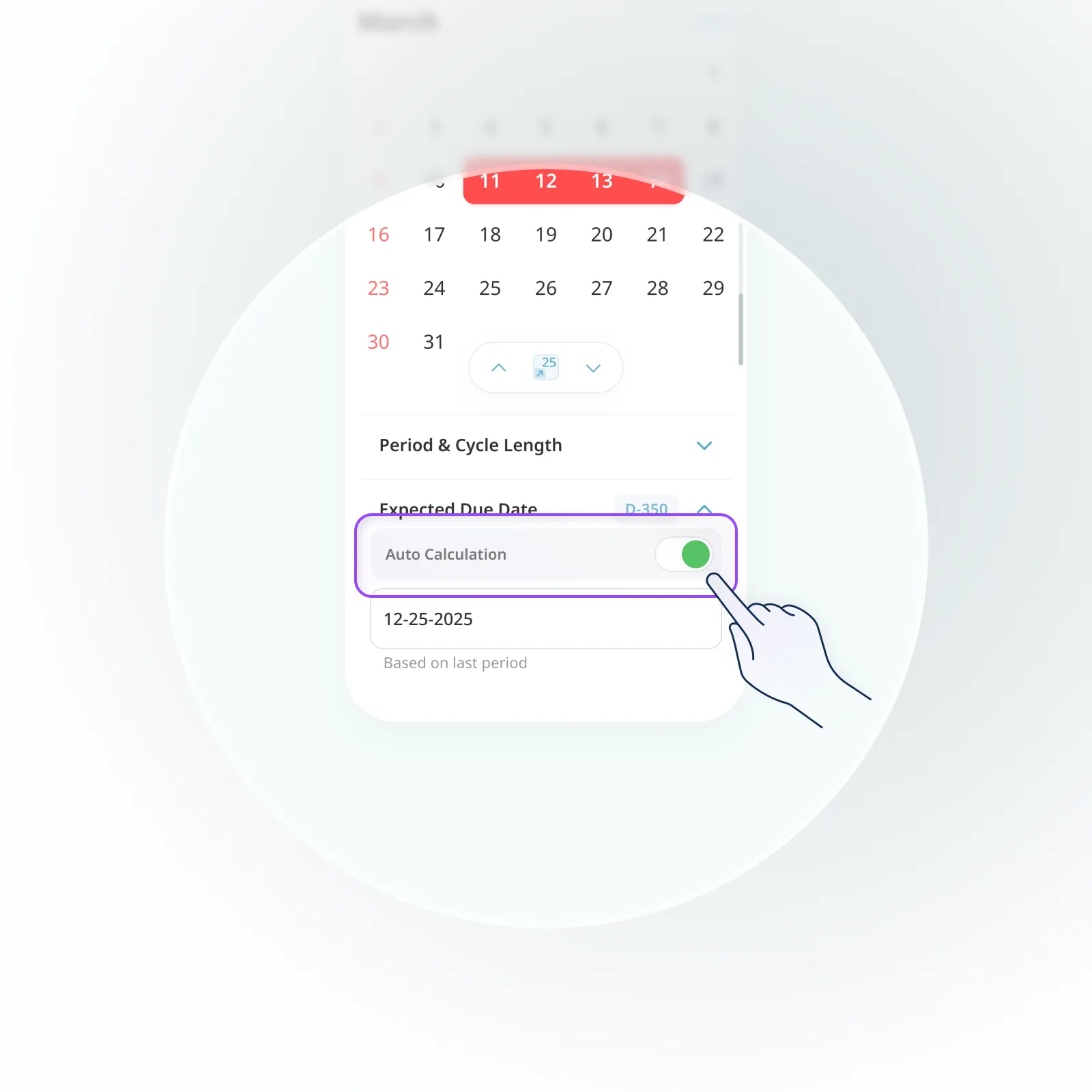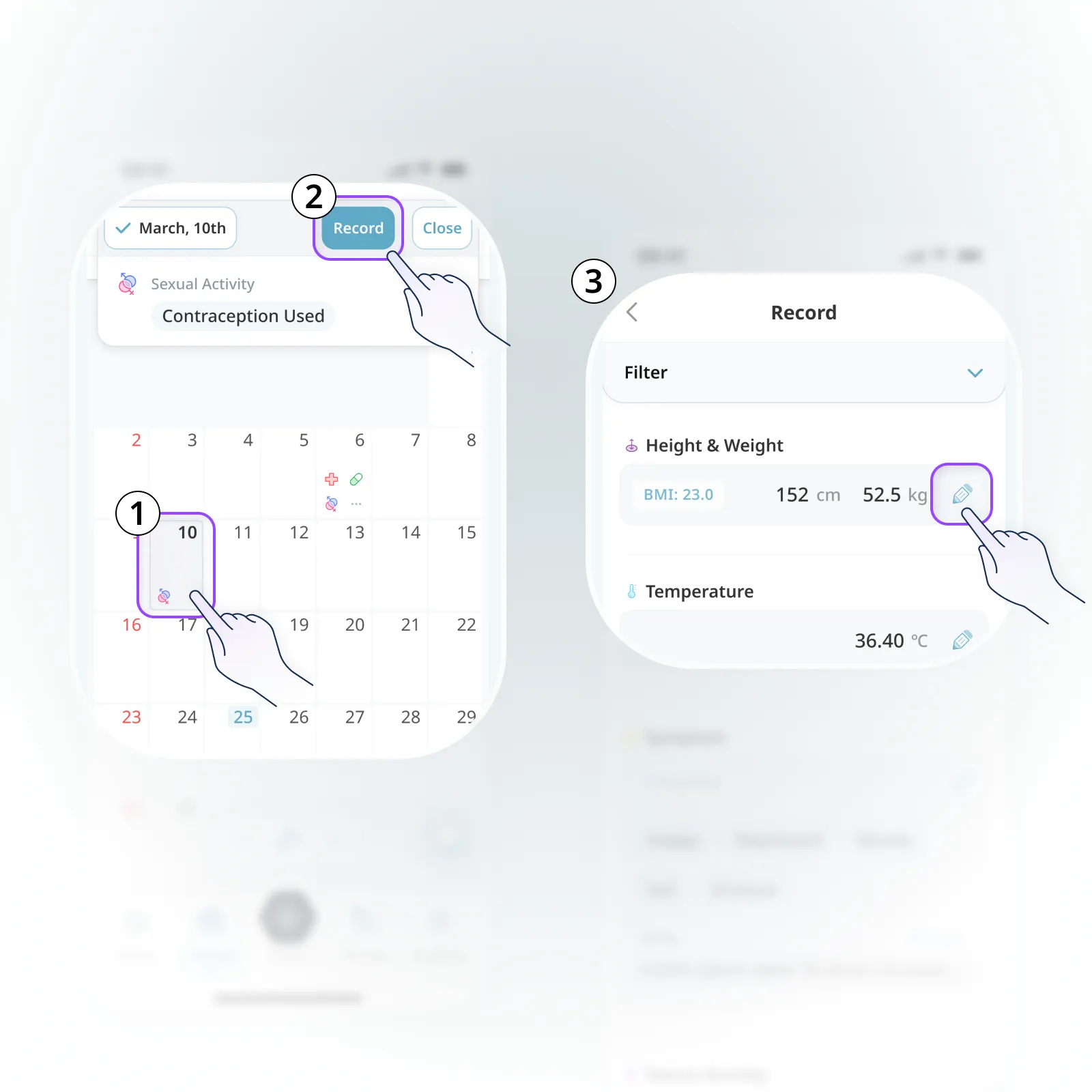I want to edit my calendar.
Tap the Edit Calendar button at the bottom right corner of the calendar screen.
In the edit screen, you can adjust your menstrual cycle and period dates, enter menstrual details, or set your expected delivery date directly.
I want to enter my expected delivery date.
In the Calendar Edit screen, open the Expected Delivery Date section at the bottom to enter your information.
You can either enter the date manually, or turn on the Auto Calculation toggle to have it automatically calculated based on your last menstrual start date.
However, if no menstrual start date has been entered, the auto calculation feature won’t be available.
I want to change my menstrual cycle.
In the Calendar Edit screen, tap the section that shows your menstrual cycle to open the editing window.
Here, you can adjust both your cycle length and period duration.
The predicted menstrual cycle or period doesn’t seem accurate.
Surearly predicts your menstrual and fertile periods using its own algorithm based on your input data.
However, because every body is different and influenced by various factors, the predictions may not always be 100% accurate.
In such cases, try using the Auto Calculation feature:
• Auto Calculation ON → Prediction based on the app’s algorithm
• Auto Calculation OFF → Prediction based on your manually entered cycle and period
If the predictions don’t seem to match well for you, feel free to switch to Manual (OFF) mode anytime.
I want to add records to my calendar.
Tap the date you want in the calendar to see a summary box at the top.
From this box, tap the Record button to open the detailed entry screen.
Here, you can easily log information such as height, weight, body temperature, symptoms, sexual activity, hospital visits, medication, and exercise.