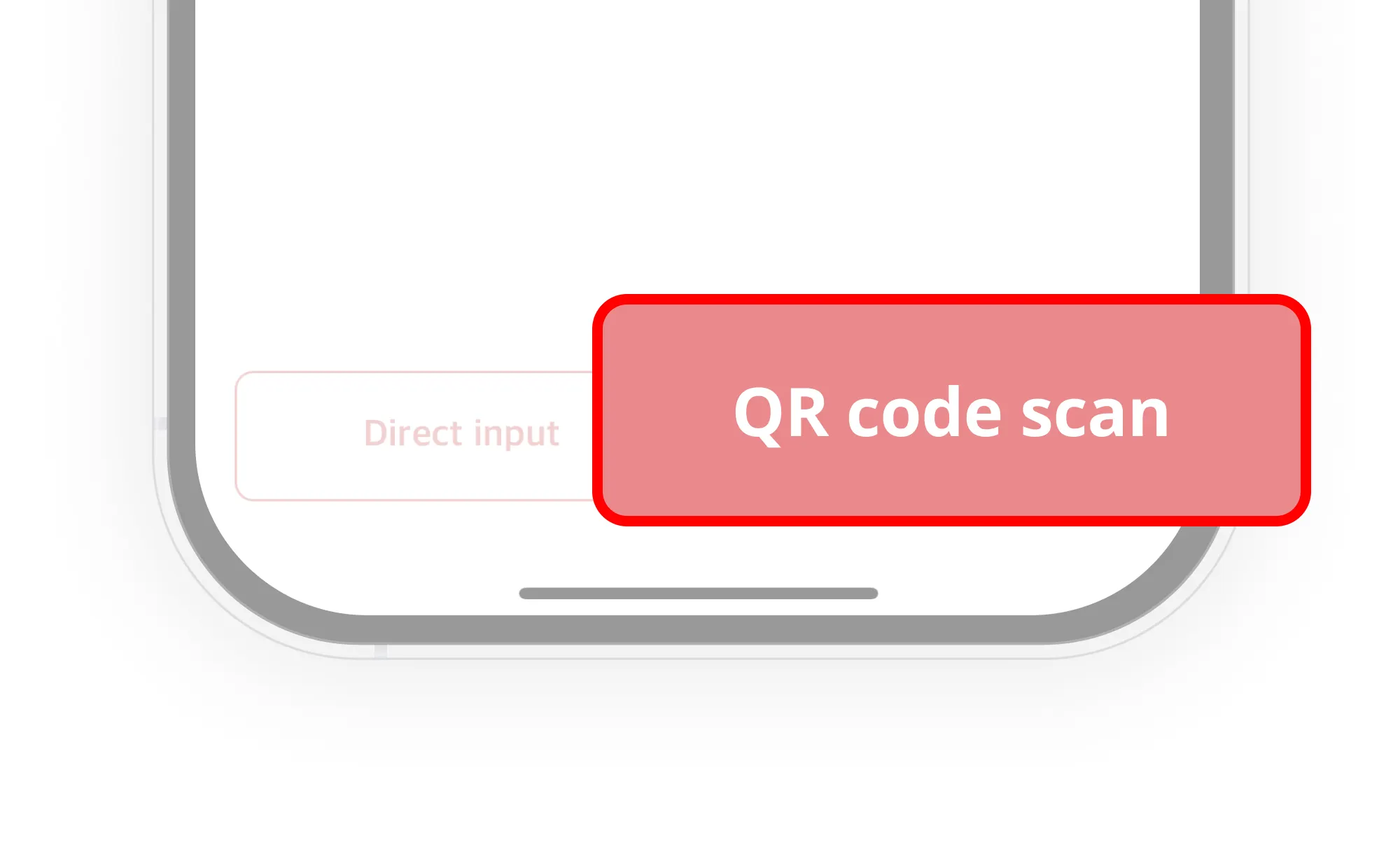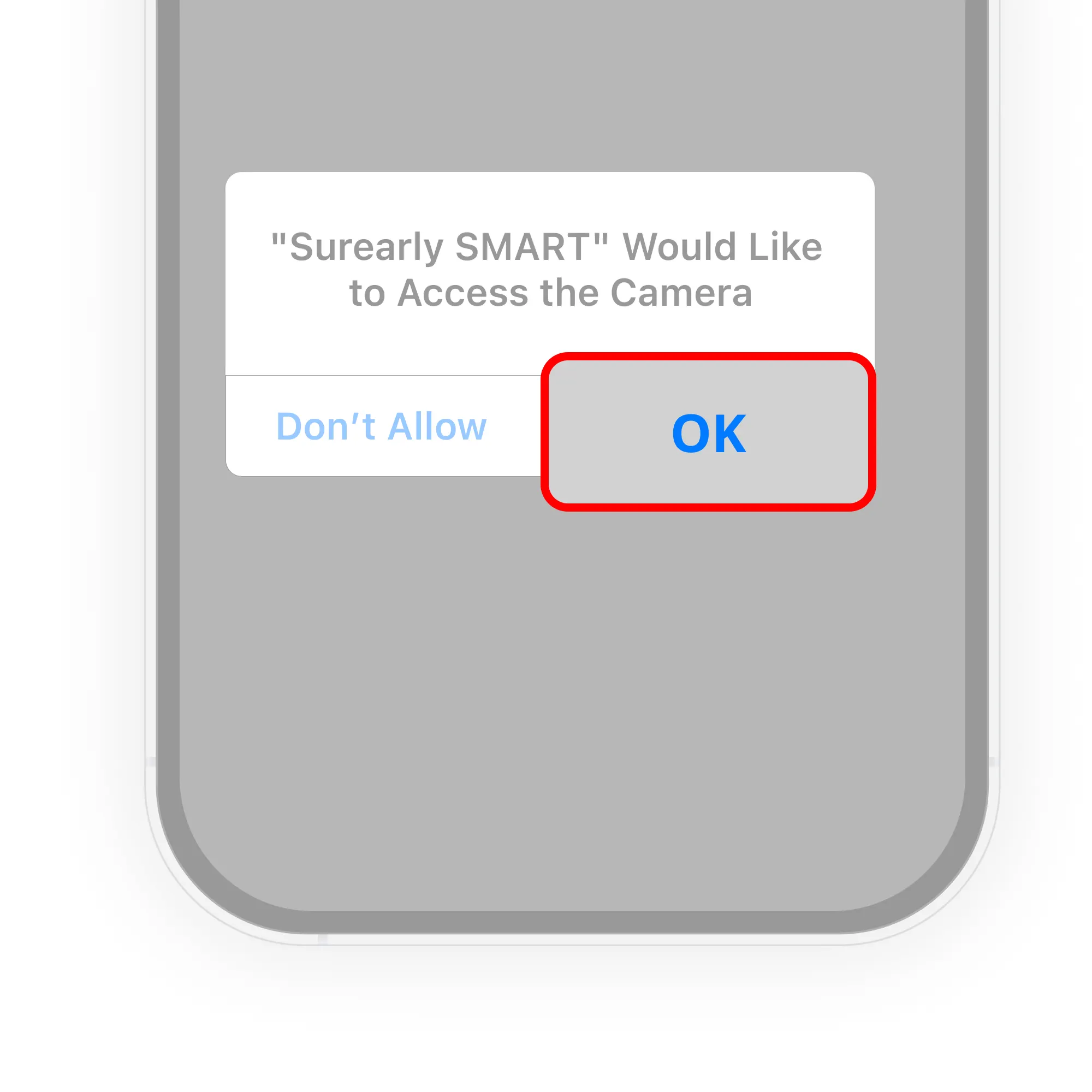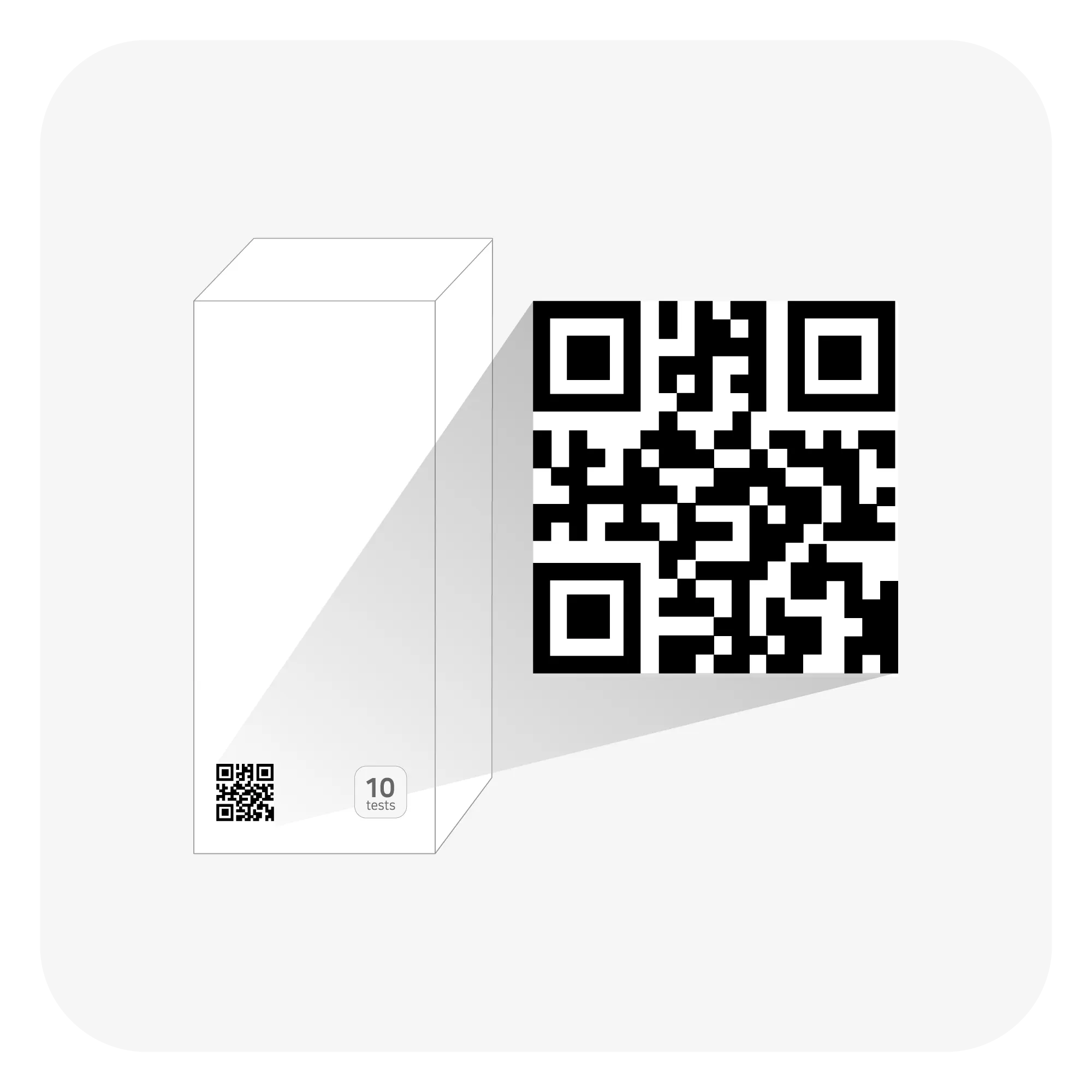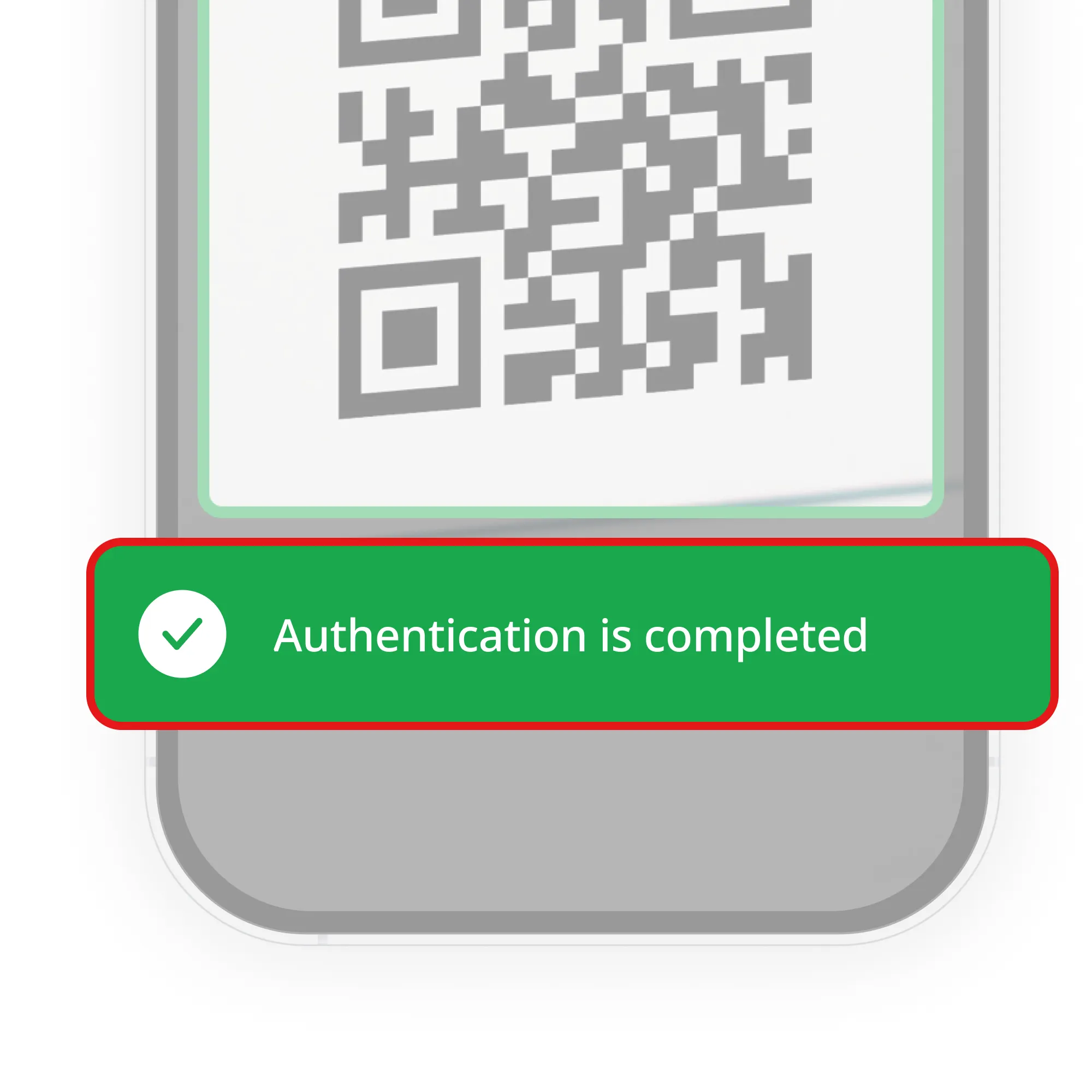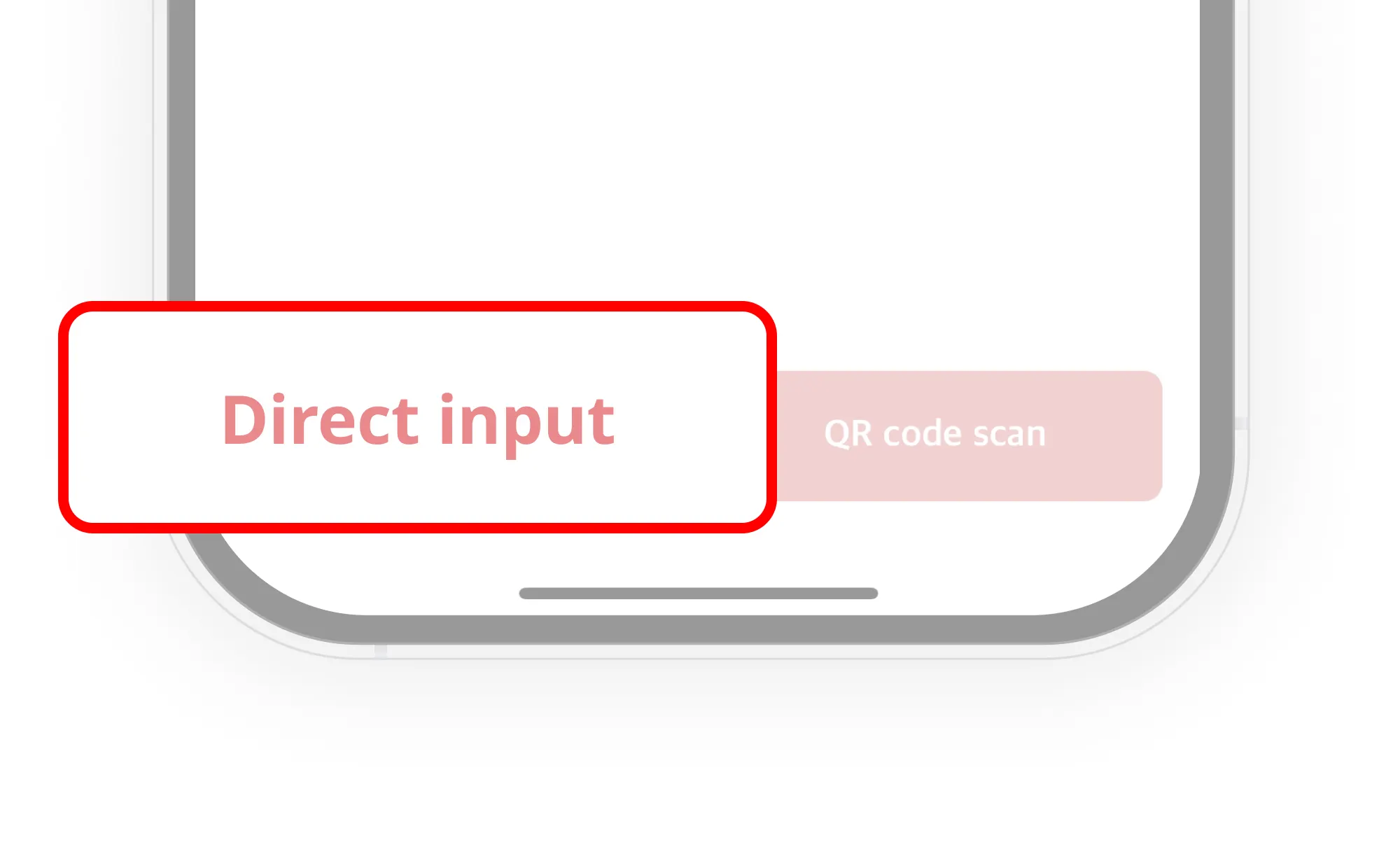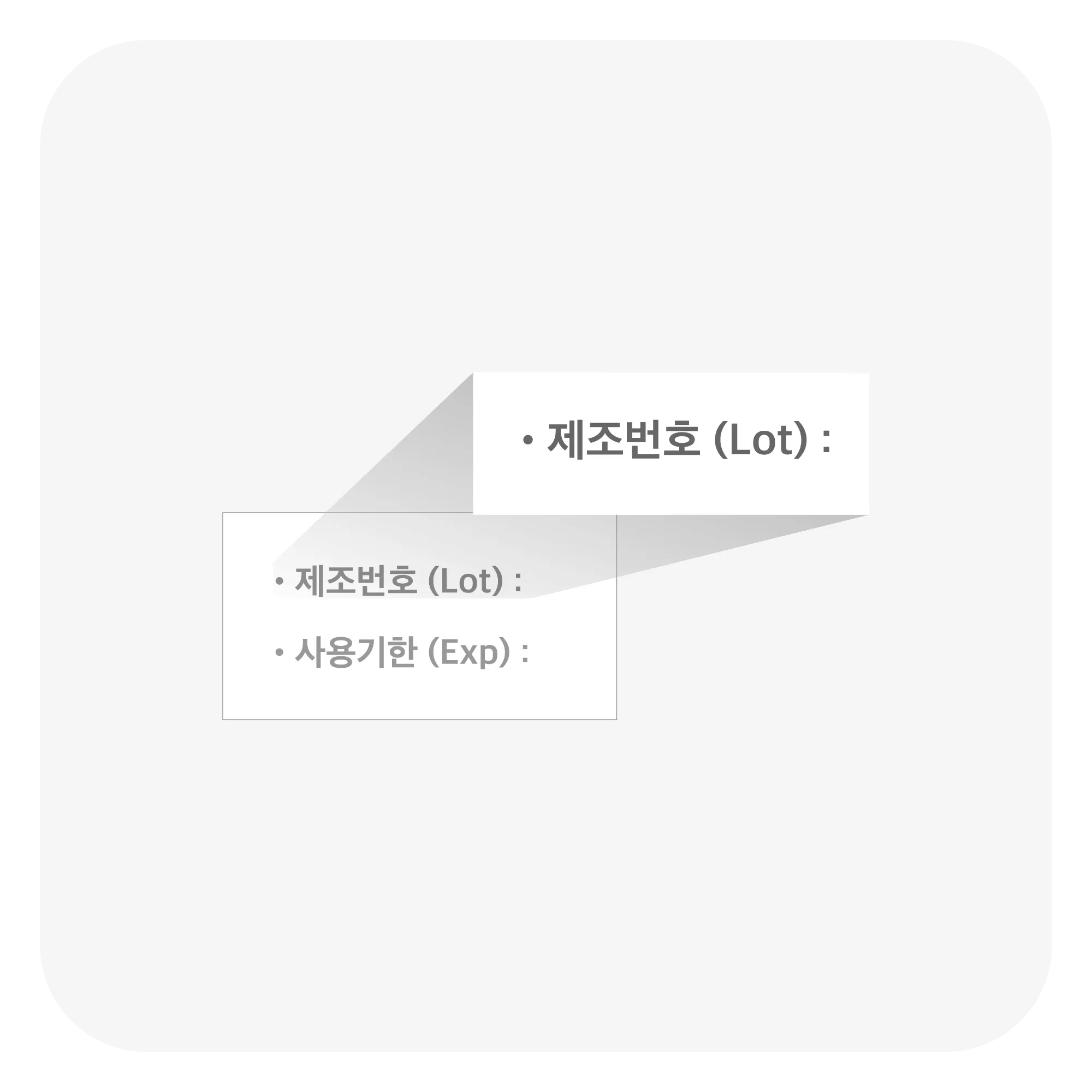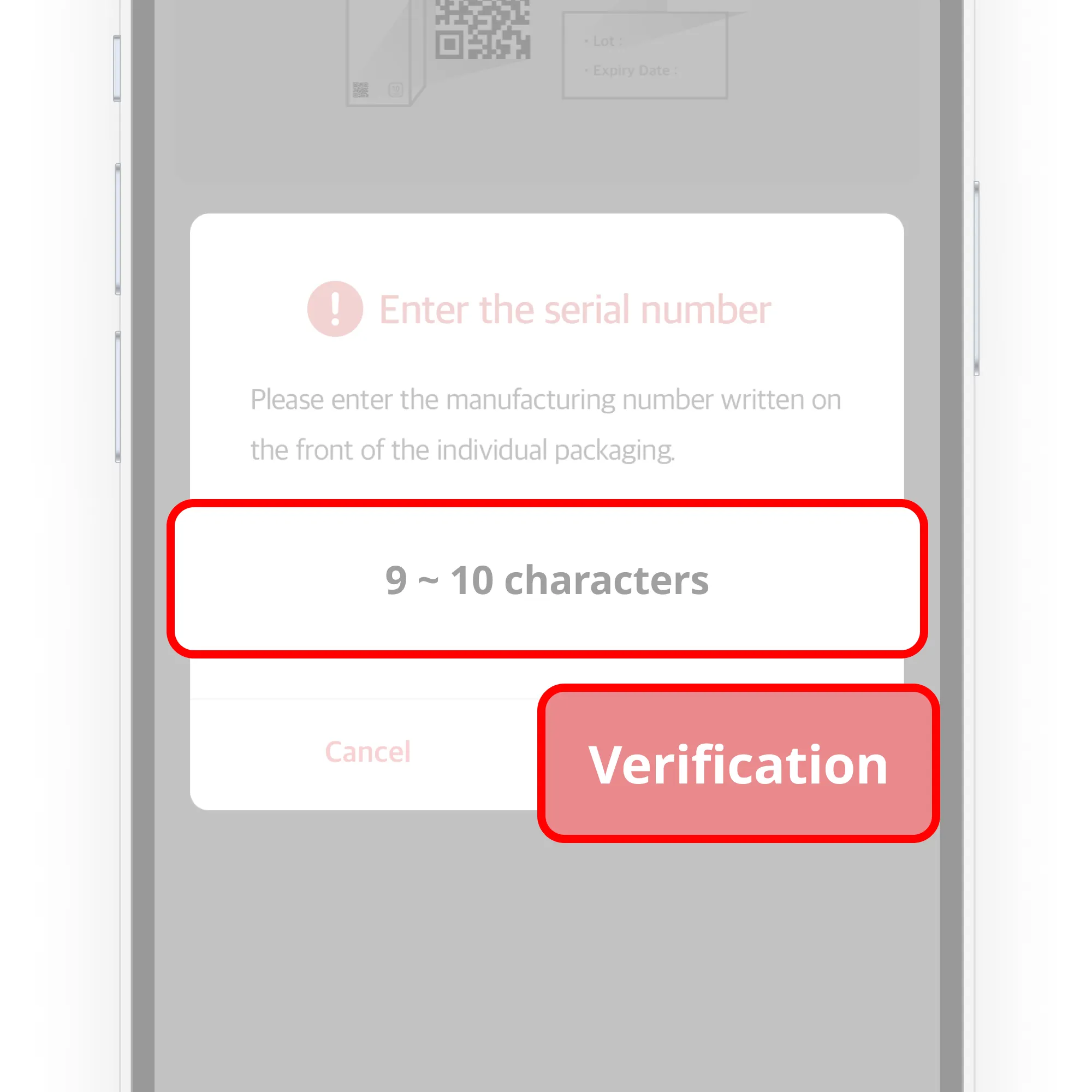There are two ways to register the LOT for Surearly SMART.
Register with QR code
1. Please check the type of test stick you have, select the same test, and connect the device.
If you don't know how to connect the device, or if you can't connect, please check how to connect the device.
2.
Touch New stick verification on the Connection successful screen.
3.
Please touch the QR code scan on the Stick verification screen.
4.
Touch OK camera access.
5.
Please take a picture of the QR code on the front of the test stick box.
6.
If the message is green, the stick authentication is completed successfully.
Enter the LOT number
1. Please check the type of test stick you have, select the same test, and connect the device.
If you don't know how to connect the device, or if you can't connect, please check how to connect the device.
2.
Touch New stick verification on the Connection successful screen.
3.
Please touch the Direct input on the Stick verification screen.
4.
Please enter the manufacturing number (LOT number) on the front of the test stick wrapper and touch the Vertification.
5.
If the stick is authenticated normally, the message Stick Authentication Completed is displayed.